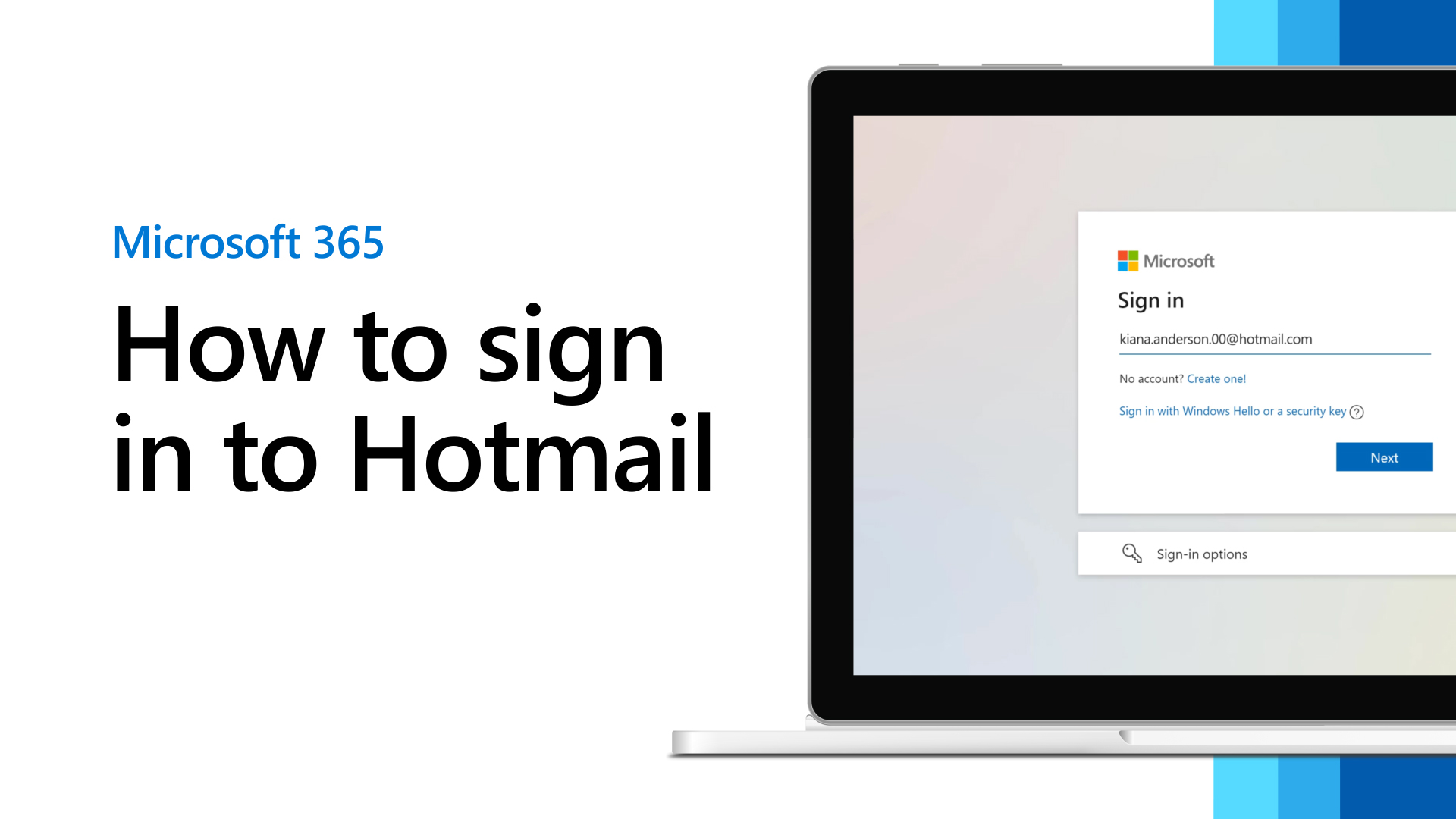Are you wondering what Hotmail is and how to sign in? Discover the features, benefits, and steps to creating an Outlook.com account. Learn how to reset your Hotmail password effortlessly.
Microsoft’s Hotmail, now known as Outlook.com, is a free email service.It offers various features and benefits for users, making it a popular choice for personal and professional communication. Let’s dive into the details of what Hotmail offers and how you can sign in.
Introduction
In today’s digital age, email communication is a vital part of our daily lives. Whether for personal or professional use, having a reliable email service is crucial. Microsoft’s Hotmail, now known as Outlook.com, has been a pioneer in the realm of email services, offering users a plethora of features and benefits. In this comprehensive guide, we’ll explore what Hotmail is all about, its key features, how to sign up for an account, and how to reset your password if needed.
Fast Email Service
Hotmail prides itself on providing quick and efficient email services. With its intuitive interface and streamlined functionality, users can send and receive emails swiftly, ensuring seamless communication.
Emails are delivered promptly, allowing users to stay connected with friends, family, and colleagues without any delays. Whether it’s important business correspondence or casual conversations, Hotmail’s fast email service ensures that your messages reach their recipients promptly.
Microsoft Support
One of the standout features of Hotmail is its integration with Microsoft’s robust support services. Users can access a wide range of resources, including FAQs, troubleshooting guides, and community forums, to address any issues they encounter.
Whether you need assistance with account setup, troubleshooting technical glitches, or navigating the platform’s features, Microsoft’s support services have you covered. With prompt and reliable support, you can rest assured that any concerns or queries will be addressed efficiently.
Personal Folders
Hotmail allows users to create personal folders, providing a convenient way to organize and manage their emails. Whether you want to categorize messages by sender, topic, or priority, personal folders make it easy to stay organized.
By creating customized folders, users can streamline their inbox, decluttering their email environment and improving productivity. With the ability to create, rename, and delete folders as needed, Hotmail offers flexibility and control over your email organization.
Social Links
Another notable feature of Hotmail is its integration with social media accounts like Facebook and LinkedIn. Users can synchronize their Hotmail account with their social profiles, making it easier to stay connected across platforms.
By linking your social accounts to Hotmail, you can streamline your communication channels and access all your messages in one place. Whether you’re sending emails or checking social updates, Hotmail’s social links feature enhances connectivity and convenience.
Customization
Hotmail offers extensive customization options, allowing users to personalize their mailbox according to their preferences. From choosing color schemes and themes to adding custom images and effects, you can tailor your Hotmail experience to suit your style.
Whether you prefer a sleek and minimalist design or a vibrant and colorful interface, Hotmail’s customization options ensure that your inbox reflects your personality. With the ability to customize layouts, fonts, and more, you can create a personalized email environment that inspires productivity and creativity.
Integration with Microsoft Products
Hotmail is seamlessly integrated with various Microsoft products and services, enhancing its functionality and versatility. From Skype for video calls to OneDrive for cloud storage, Hotmail users can access a suite of Microsoft tools directly from their inbox.
Whether you’re collaborating on documents, organizing your schedule, or staying entertained with Xbox Live, Hotmail’s integration with Microsoft products offers a seamless and cohesive user experience. With everything you need just a click away, Hotmail simplifies multitasking and productivity.
Email Archiving and Filing System
Hotmail is equipped with a robust email archiving and filing system, making it easy to manage and organize your messages. Whether you need to archive old emails for future reference or create folders for specific projects, Hotmail’s filing system has you covered.
By archiving and filing your emails systematically, you can declutter your inbox and improve your email management workflow. With advanced search functionalities and sorting options, Hotmail’s email archiving and filing system ensure that you can locate any message with ease.
Voice Recognition Technology
Hotmail utilizes advanced voice recognition technology for accurate spoken word capture, enabling users to compose emails using voice commands. This feature is particularly useful for users on the go or those with mobility issues.
By leveraging voice recognition technology, Hotmail offers a hands-free email experience, allowing users to dictate messages effortlessly. Whether you’re driving, cooking, or simply multitasking, Hotmail’s voice recognition feature enhances convenience and accessibility.
Signing Up for Hotmail (Outlook.com)
Creating a Hotmail (Outlook.com) account is a simple and straightforward process. Follow these steps to sign up and start enjoying the benefits of Hotmail’s email service:
- Go to outlook.com: Visit the official Outlook.com website to begin the signup process.
- Click on the “Create a free account” button: Look for the signup option on the homepage and click to proceed.
- Choose your desired domain name: Select your preferred email domain from options like @outlook.com, @hotmail.com, etc.
- Enter your email ID and password: Provide your desired email ID and create a secure password for your account access.
Once you’ve completed these steps, your Hotmail (Outlook.com) account will be ready for use. You can start sending and receiving emails right away, accessing all the features and benefits that Hotmail has to offer.
Evolution of Hotmail to Outlook.com
Over the years, Hotmail has undergone significant transformations, evolving into the modern email service known as Outlook.com. With each iteration, Outlook.com has introduced improved features and services, enhancing the user experience and staying ahead of evolving technology trends.
From its humble beginnings as Hotmail to its current incarnation as Outlook.com, Microsoft has remained committed to providing users with a reliable and innovative email service. With continuous updates and enhancements, Outlook.com continues to set the standard for email excellence in the digital age.
Resetting Your Hotmail Password
If you’ve forgotten your Hotmail password, don’t worry. Resetting your password is a straightforward process. Follow these general steps to regain access to your Hotmail (Outlook.com) account:
- Go to the official Microsoft account recovery page: Visit https://account.live.com/resetpassword.aspx to initiate the password reset process.
- Select “I forgot my password” and click Next: Follow the on-screen prompts to indicate that you’ve forgotten your password.
- Enter your email address: Provide the email address associated with your Hotmail account.
- Enter the verification code: Depending on your preferences, choose to receive the verification code via text or email.
- Enter the recovery code: Once you’ve received the verification code, enter it on the recovery page to proceed.
- Create a new password: Choose a secure and unique password for your Hotmail account.
- Confirm the new password and complete the process: Once you’ve entered your new password, confirm it to finalize the password reset process.
These steps should help you reset your Hotmail (Outlook.com) password successfully. If you encounter any issues or need further assistance, you can also refer to Microsoft’s official support page for detailed instructions on resetting a forgotten Microsoft account password.
Frequently Asked Questions (FAQs)
How do I access Microsoft support for Hot-mail-related issues? To access Microsoft support for Hotmail-related issues, you can visit the official Microsoft support website or utilize the help resources available within the Hotmail platform.
Can I customize the appearance of my Hot-mail inbox? Yes, Hot-mail offers extensive customization options, allowing users to personalize their inbox with colors, themes, and custom images.
Is Hot-mail integrated with other Microsoft products? Yes, Hot-mail is seamlessly integrated with various Microsoft products like Skype, OneDrive, Xbox Live, and Outlook.com, enhancing its functionality and versatility.
What should I do if I forget my Hot-mail password? If you forget your Ho-tmail password, you can reset it by visiting the official Microsoft account recovery page and following the prompts to verify your identity and create a new password.
Can I access Hot-mail from my mobile device? Yes, Hot-mail is accessible from mobile devices via the Outlook mobile app or through web browsers on smartphones and tablets.
Is Hot-mail a secure email service? Yes, Hot-mail prioritizes user security and employs various measures to protect user data and privacy, including encryption and multi-factor authentication.
Conclusion
In conclusion, Hotmail, now known as Outlook.com, is a versatile and feature-rich email service offered by Microsoft. With its fast email delivery, extensive customization options, seamless integration with Microsoft products, and advanced features like voice recognition technology, Hotmail provides users with a comprehensive email solution.
By following the simple steps outlined in this guide, you can sign up for a Hotmail (Outlook.com) account, reset your password if needed, and make the most of Hotmail’s features and benefits. Whether you’re communicating with friends, managing business correspondence, or staying organized with personal folders, Hotmail offers the tools you need to stay connected and productive.
Don’t hesitate to explore Hotmail’s capabilities and leverage its features to enhance your email experience. With Hotmail, you can communicate with confidence and efficiency, knowing that your emails are delivered quickly and securely.
Remember, if you ever need assistance or have questions about using Hot-mail, Microsoft’s support services are readily available to help you navigate any challenges you may encounter.