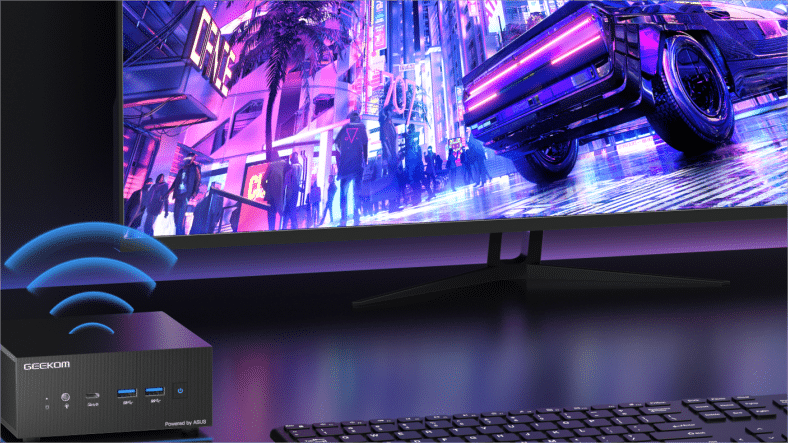Introduction
In the rapidly evolving landscape of technology, mini PCs have emerged as versatile solutions catering to diverse user needs. Whether you’re a gaming enthusiast, a professional requiring efficient office tools, or simply seeking a compact computing option, choosing the right mini PC entails considering several crucial features. To navigate through the plethora of options available in 2024, understanding these key features is paramount. Let’s delve into the essentials that define an optimal mini PC purchase.
What Are the Key Features of Buying a Mini PC in 2024?
1. Performance
Investing in a mini PC with robust performance capabilities ensures smooth operation, especially for demanding tasks like gaming or multimedia editing. Look for models equipped with powerful processors, ample RAM, and dedicated graphics cards to handle intensive applications effortlessly.
2. Size and Portability
Mini PCs are renowned for their compact size and portability, making them ideal for users who value space efficiency and flexibility. Consider the dimensions and weight of the device, particularly if you anticipate frequent movement or need a space-saving solution for your setup.
3. Connectivity
Versatile connectivity options are essential to seamlessly integrating your mini PC with peripherals and external devices. Prioritize models offering a variety of ports, such as USB, HDMI, and Ethernet, ensuring compatibility with your existing equipment and future expansion needs.
4. Storage
The storage capacity and type play a crucial role in determining the mini PC’s usability and performance. Opt for solid-state drives (SSDs) for faster data access and improved reliability, and assess whether the storage can be upgraded to accommodate your growing digital footprint.
5. Price
Mini PCs come in a wide range of price points, catering to different budget constraints and feature preferences. Evaluate your budgetary limits against the desired functionalities to strike the right balance between affordability and performance.
6. Brand and Support
Choosing reputable brands ensures product reliability, efficient customer support, and access to warranty services. Prioritize manufacturers known for their commitment to quality and after-sales assistance, safeguarding your investment and ensuring a seamless user experience.
7. Cooling and Noise
Efficient cooling mechanisms are vital to prevent overheating and maintain optimal performance, particularly during prolonged usage or resource-intensive tasks. Consider models with effective cooling systems to mitigate heat buildup while minimizing operational noise for a quieter environment.
8. Upgradability
Future-proofing your mini PC involves assessing its upgradability options to accommodate evolving needs and technological advancements. Look for models that offer expansion slots or modular components, allowing for hassle-free upgrades to memory and storage capacities as required.
Frequently Asked Questions (FAQs)
How do I determine the performance of a mini PC?
Assess the processor specifications, RAM capacity, and presence of a dedicated graphics card to gauge the mini PC’s performance capabilities accurately.
What factors contribute to the portability of a mini PC?
The size, weight, and design features, such as carrying handles or mounting options, influence the portability of a mini PC.
Why is connectivity important in a mini PC?
Connectivity ensures seamless integration with peripherals, external displays, and network resources, enhancing the mini PC’s versatility and usability.
What are the advantages of solid-state drives (SSDs) over hard disk drives (HDDs) in mini PCs?
SSDs offer faster data access, improved durability, and reduced power consumption compared to traditional HDDs, enhancing overall system performance and responsiveness.
How can I ensure optimal cooling in my mini PC setup?
Choose models with efficient cooling solutions such as heat sinks, fans, or liquid cooling systems, and ensure proper ventilation in the surrounding environment.
Are mini PCs suitable for future upgrades?
Many mini PC models offer modular components or expansion slots, facilitating easy upgrades to memory, storage, or other hardware components as needed.
Conclusion
Navigating the myriad options available when purchasing a mini PC requires careful consideration of key features tailored to your specific needs and preferences. By prioritizing performance, portability, connectivity, storage, price, brand reputation, cooling efficiency, and upgradability, you can make an informed decision that aligns with your computing requirements in 2024 and beyond.