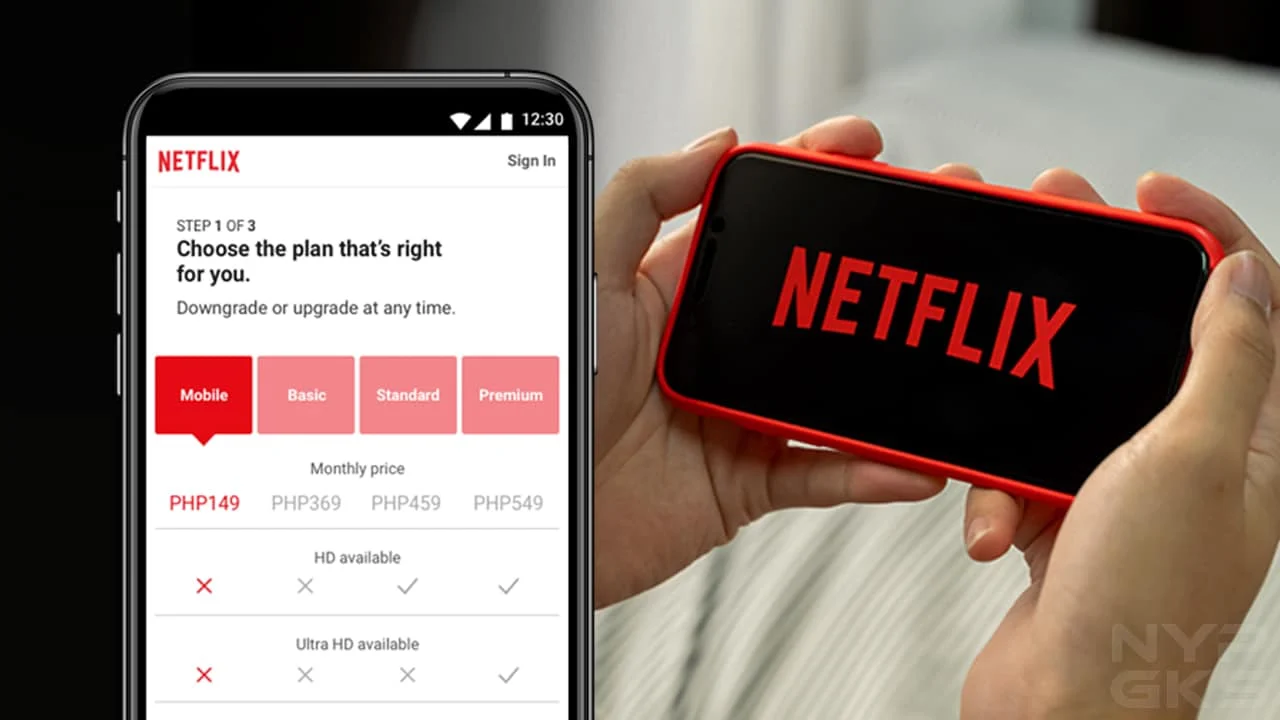In today’s digital age, streaming services have become an integral part of our entertainment lives. Netflix, one of the pioneers of online streaming, offers a variety of subscription plans to cater to different preferences and budgets. Whether you want to access more content or simply enjoy a higher quality streaming experience, upgrading your Netflix plan is a straightforward process. In this article, we’ll guide you through the steps to upgrade your Netflix plan hassle-free.
Table of Contents
- Introduction
- Sign in to Your Netflix Account
- Navigate to Plan Details
- Choose Your Desired Plan
- Confirm Your Plan Change
- Understanding Plan Changes
- Conclusion
- FAQs
1. Introduction
Netflix provides flexibility in its subscription plans, allowing users to switch between plans whenever they wish. Whether you’re looking to enjoy Ultra HD streaming, share your account with family and friends, or simply want more screens, upgrading your plan can enhance your Netflix experience.
2. Sign in to Your Netflix Account
To begin the process, you need to sign in to your Netflix account. You can do this on a web browser or the Netflix app, depending on your preference.
3. Navigate to Plan Details
Once you’re logged in, navigate to the “Plan Details” section. This is where you can review your current subscription plan and make changes.
4. Choose Your Desired Plan
In the “Plan Details” section, you’ll find the option to “Change Plan.” Click on this option to proceed.

5. Confirm Your Plan Change
Now, you’ll be presented with a list of available plans. Choose the plan that best suits your needs and click on “Continue” or “Update,” depending on the platform you’re using.
6. Understanding Plan Changes
It’s important to note that changing to a higher-priced plan takes effect immediately, while changing to a lower-priced plan takes effect on your next billing date. You can continue to use the features of the higher-priced plan until your next billing date.
7. Conclusion
Upgrading your Netflix plan is a simple process that allows you to tailor your subscription to your preferences. Whether you want more screens, higher resolution, or additional features, Netflix makes it easy to enhance your streaming experience.
FAQs
Q1: Can I downgrade my Netflix plan if I change my mind?
Yes, you can downgrade your plan, but keep in mind that the changes will take effect on your next billing date.
Q2: What if I don’t see the option to cancel my membership?
If you can’t find the cancellation option in your account, you may need to contact your billing company to cancel your Netflix subscription.
Q3: How can I prevent others from accessing my Netflix account after canceling my membership?
To ensure no one can restart Netflix without your permission, change your password and select the option to sign out of all devices in your account settings.
Q4: Can I change my Netflix plan if I signed up through Google Play?
Yes, you can change your Netflix plan if you signed up through Google Play. You can do this via the Google Play app or the Netflix website and app.
Q5: Is there a limit to how often I can change my Netflix plan?
Netflix allows you to change your plan as often as you like, so you can adapt your subscription to your changing needs.
In conclusion, upgrading your Netflix plan is a simple process that empowers you to enjoy a customized streaming experience. Whether you’re a solo viewer or share your account with others, Netflix offers a variety of plans to cater to your preferences. So, go ahead and enhance your Netflix experience today!
Following How to Watch Apple TV on Android? A Comprehensive Guide – My Blog (techinsiders.info)