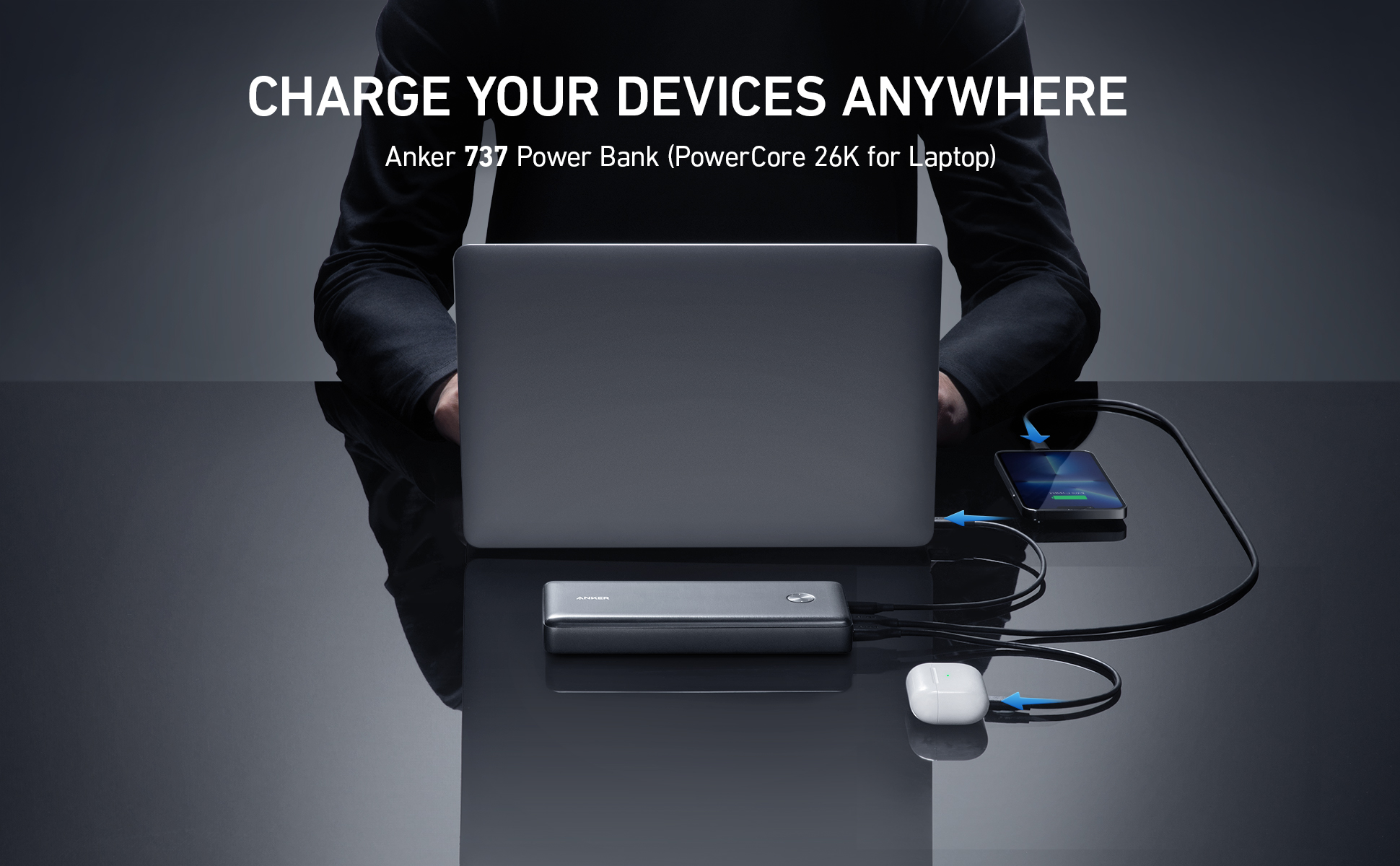Learn how to charge your laptop with an Anker power bank in a few simple steps. Discover compatible models, cable connections, and essential tips for efficient charging.
Introduction
In today’s fast-paced world, staying connected is crucial, whether you’re working remotely, traveling, or simply on the go. But what happens when your laptop’s battery runs low and you’re nowhere near an outlet? That’s where the convenience of Anker power banks comes in. In this guide, we’ll delve into the nitty-gritty of charging your laptop with an Anker power bank, ensuring you never have to worry about a drained battery again.
How to Charge Laptop with Anker Power Bank
Check Compatibility
Before diving into charging your laptop with an Anker power bank, it’s essential to ensure compatibility. Anker offers a range of power banks, some specifically designed for charging laptops. Models like the Anker 733 Power Bank are equipped with high power output and multiple ports, making them ideal for laptop charging.
Use the Correct Cable
Connecting your laptop to the Anker power bank requires the right cable. Many Anker power banks feature USB-C ports, suitable for charging laptops that support USB-C charging. This versatile connection option offers convenience and compatibility for various devices.
Press the Button
Some Anker power banks come with a button that initiates the charging process. If your power bank includes this feature, simply press the button after connecting it to your laptop to kickstart the charging.
Monitor Charging
Once connected, monitor the charging progress to ensure everything is running smoothly. LED lights on the power bank indicate the battery life percentage, allowing you to keep track of the charging status conveniently.
Ensure Proper Charging Conditions
Optimize charging efficiency by placing your laptop on a flat surface, free from clutter. Ensure both the power bank and laptop are in good working condition for seamless charging.
By following these straightforward steps, you can effectively charge your laptop using an Anker power bank, providing a portable and convenient charging solution for your devices.
Understanding Charging Time
The charging time for your laptop with an Anker power bank varies depending on the model and charging conditions. For instance, the Anker 537 Power Bank, boasting a total output of 65W and a capacity of 24,000mAh, can recharge swiftly, taking only 3.5 hours to reach a full charge. This rapid charging capability makes it twice as fast as standard portable chargers, ensuring you spend less time tethered to a power source.
FAQs
How long does it take to charge a laptop with an Anker power bank? The charging time varies depending on the Anker power bank model and charging conditions. Some models, like the Anker 537 Power Bank, can fully charge a laptop in as little as 3.5 hours.
Can I charge my laptop with any Anker power bank? Not all Anker power banks are designed for charging laptops. Ensure compatibility by choosing models like the Anker 733 Power Bank, specifically equipped for laptop charging.
What cable do I need to charge my laptop with an Anker power bank? For laptops that support USB-C charging, a suitable USB-C cable is typically required to connect to the Anker power bank.
Do I need to press any buttons on the Anker power bank to start charging? Some Anker power banks feature a button that needs to be pressed to initiate the charging process. Check your power bank’s manual for specific instructions.
How can I monitor the charging progress? LED lights on the Anker power bank indicate the battery life percentage, allowing you to monitor the charging progress conveniently.
What are the optimal charging conditions for charging a laptop with an Anker power bank? To optimize charging speed and efficiency, place your laptop on a flat surface away from clutter, ensuring both the power bank and laptop are in good working condition.
Conclusion
Charging your laptop with an Anker power bank offers a convenient solution for staying powered up on-the-go. By following simple steps and choosing the right Anker power bank model, you can ensure efficient charging wherever you are. Don’t let a drained battery slow you down; power up with Anker.