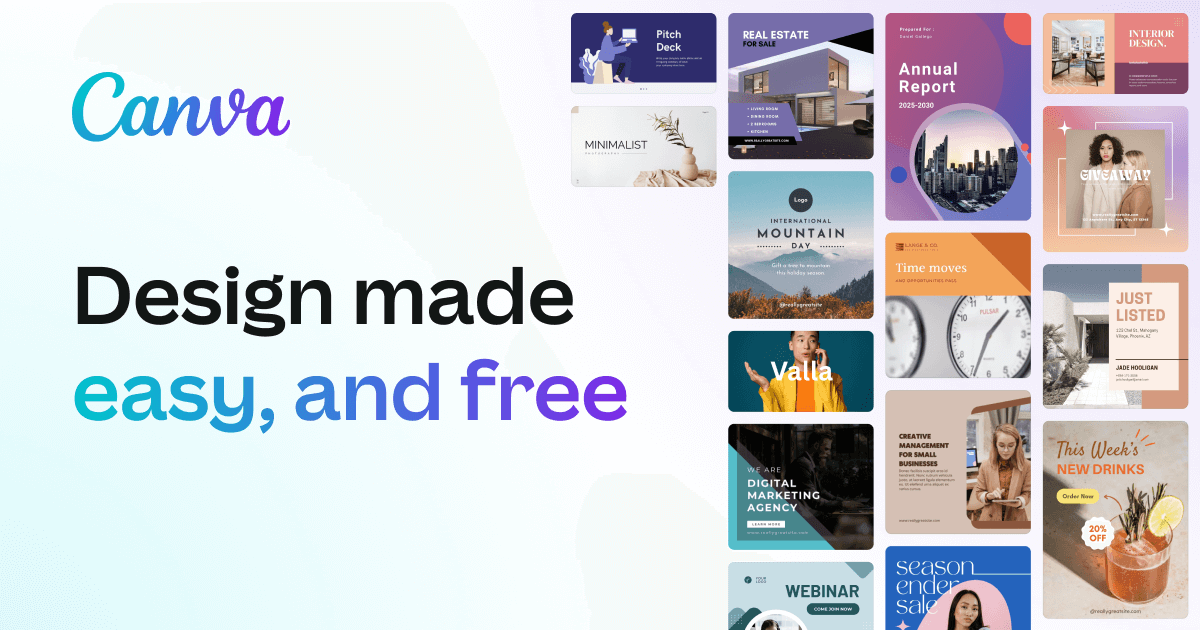Sign up for Canva effortlessly with step-by-step guidance. Explore Canva’s free features and unlock a world of design possibilities. Start your creative journey today!
Introduction
In the realm of graphic design, Canva stands as a beacon of innovation, offering a user-friendly platform that empowers individuals and businesses to create visually stunning content without the need for extensive design experience. Whether you’re crafting social media posts, presentations, or logos, Canva provides intuitive tools and a vast array of resources to bring your ideas to life. This article delves into the seamless process of signing up for Canva, explores its features, and highlights the benefits of upgrading to Canva Pro.
Signing Up for Canva: A Simple Guide
Visit the Canva Website
Embark on your design journey by navigating to the Canva website at www.canva.com.
Sign Up
Upon reaching the homepage, locate the “Sign Up” or “Get Started” button and click to initiate the registration process.
Create an Account
Follow the prompts to create your account. You can conveniently sign up using your email address, Google account, or Facebook account.
Choose a Plan
Canva offers various plans tailored to different needs. Select the plan that aligns with your requirements, whether it’s the free version or the premium Pro subscription.
Start Designing
Once your account is set up and you’ve chosen a plan, dive into the world of design possibilities. Utilize Canva’s intuitive interface to unleash your creativity across a multitude of projects.
Exploring Canva’s Free Features
Vast Template Library
Access over 250,000 free templates spanning diverse design categories, providing inspiration and a starting point for your creations.
Diverse Design Layouts
Choose from more than 8,000 design layouts optimized for various platforms, including social media, presentations, and printed materials.
Extensive Graphic Elements
Enhance your designs with over 1 million free graphic elements, including images, icons, and videos, to captivate your audience visually.
Seamless Collaboration
Facilitate teamwork and creativity by inviting members to your Canva team, enabling seamless collaboration on projects.
Ample Cloud Storage
Benefit from 5GB of cloud storage to store your design assets, ensuring easy access and organization of your creative endeavors.
Organized Project Management
Utilize unlimited folders to categorize and manage your design projects efficiently, streamlining your workflow.
Versatile Export Options
Export your designs into various file formats, catering to different publishing and sharing needs with ease.
Elevate Your Design Experience with Canva Pro
Enhanced Stock Library
Unlock a larger library of stock photos, videos, and graphics, expanding your creative repertoire and enhancing the visual impact of your designs.
Expanded Audio Tracks
Access more audio tracks to enrich your multimedia projects, adding depth and dynamism to your creations.
Generous Cloud Storage
Enjoy increased cloud storage of 1TB, ensuring ample space to store your design assets securely in the cloud.
Template Saving Capability
Save your designs as templates for future use, streamlining your workflow and maintaining consistency across projects.
Advanced Design Tools
Explore advanced features like the Magic Resize tool and brand kit, empowering you to streamline design tasks and maintain brand consistency effortlessly.
FAQs (Frequently Asked Questions)
- What are the steps to sign up for Canva? To sign up for Canva, visit website click on “Sign Up” or “Get Started,” create an account, choose a plan, and start designing.
- What features does Canva’s free version offer? Canva’s free version provides access to a vast template library, diverse design layouts, extensive graphic elements, team collaboration, cloud storage, folders for project management, and versatile export options.
- How does Canva Pro enhance the design experience? Canva Pro offers benefits such as an enhanced stock library, expanded audio tracks, generous cloud storage, template saving capability, and advanced design tools.
- Can I collaborate with others on Canva projects? Yes, It allows seamless collaboration by inviting members to your team, facilitating teamwork and creativity.
- What file formats can I export my designs into? With Canva, you can export your designs into various file formats to suit your needs, ensuring compatibility and flexibility.
- Is it easy to upgrade to Canva Pro? Yes, upgrading to Pro is seamless and unlocks a plethora of additional features to elevate your design experience.
Conclusion
Canva revolutionizes graphic design by offering a user-friendly platform equipped with powerful tools and a vast array of resources. Whether you’re a seasoned designer or a novice, It empowers you to unleash your creativity and bring your ideas to life effortlessly. Sign up today and embark on a journey of limitless possibilities with Canva.