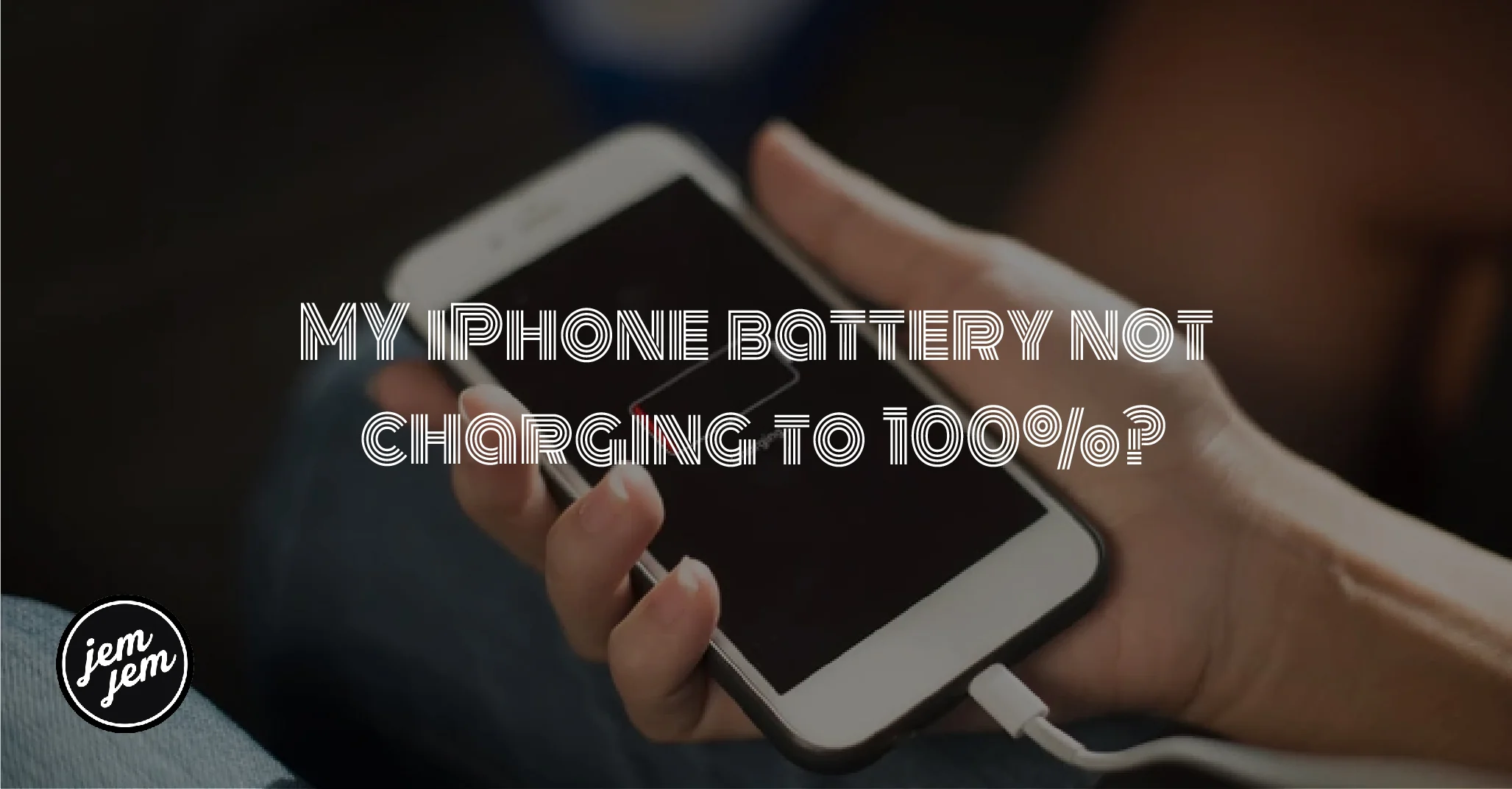If your iPhone XR is not charging, explore this comprehensive guide covering common issues like USB cable problems, software glitches, dirty charging ports, and hardware malfunctions, with expert solutions and insights. Your iPhone XR is your lifeline to the digital world, but what happens when it refuses to charge? Don’t panic! We’ve got you covered with expert advice on why your battery might be acting up.
Why Batterie iPhone XR Not Charging
If your iPhone XR is not charging, there are several common reasons and solutions to consider:
Check USB Cable and Adapter
Start by inspecting the charging cable and USB adapter for any damage. Ensure they are functioning correctly, as faulty accessories can prevent charging.
Software or Hardware Issue
Sometimes, a software glitch or hardware problem can cause charging issues. Restarting the device or performing a hard reset may help resolve software-related issues.
Clean Charging Port
Dust, lint, or debris in the charging port can hinder a proper connection with the charger. Gently clean the port using a soft brush or compressed air to remove any obstructions.
Try Different Charger
Test the charging cable and adapter with another device to determine if they are working properly. Using a different charger can help identify if the issue lies with the charger or the phone.
Professional Assistance
If the above steps do not resolve the problem, seeking assistance from an authorized service provider or Apple Support may be necessary to diagnose and fix any underlying hardware issues.
Common Issues with iPhone XR Charging
Some common reasons why an iPhone may not charge include:
- Dirty Charging Port: Dust, dirt, lint, or debris in the charging port can obstruct the connection between the charger and the phone, leading to charging issues.
- Faulty USB Cable or Charger: Using a damaged or faulty USB cable or charger can prevent the iPhone XR from charging properly. Trying a different cable or adapter may help resolve the issue.
- Software Glitches: Software issues can sometimes cause charging problems. Ensuring that your device has the latest version of iOS and performing a restart or hard reset can help address software-related charging issues.
- Hardware Malfunction: If the charging port is damaged or is not functioning correctly, it can prevent the iPhone XR from charging. In such cases, professional assistance may be required to diagnose and fix the hardware problem.
FAQs (Frequently Asked Questions)
- What should I do if my iPhone XR stops charging suddenly?
- If your iPhone XR suddenly stops charging, try restarting the device and cleaning the charging port. If the issue persists, consider seeking professional assistance.
- Can a faulty USB cable cause charging issues?
- Yes, a damaged or faulty USB cable can prevent your iPhone XR from charging properly. Trying a different cable or adapter may help resolve the issue.
- How often should I clean my iPhone XR charging port?
- It’s a good idea to clean your iPhone XR charging port regularly, especially if you notice any debris or lint buildup. Aim for monthly maintenance to ensure optimal charging performance.
- Is it safe to use third-party chargers with my iPhone XR?
- While third-party chargers may work, it’s recommended to use official Apple-certified accessories to avoid compatibility issues and potential damage to your device.
- Why is my iPhone charging slowly?
- Slow charging on your iPhone could be due to various factors, such as a low-power source, background apps consuming power, or a faulty charger. Try using a different power source or charger to see if the charging speed improves.
- What should I do if none of the troubleshooting steps work?
- If none of the troubleshooting steps resolve the charging issue with your iPhone XR, it’s best to contact Apple Support or visit an authorized service provider for further assistance.
Conclusion
When your iPhone battery refuses to charge, don’t fret. With the right troubleshooting steps and expert advice, you can identify and resolve common charging issues quickly. Remember to keep your charging accessories clean and well-maintained, and don’t hesitate to seek professional help if needed.